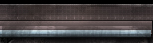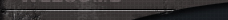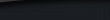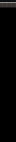|
Welcome to my second tutorial on “Starting Games With Units
Or Buildings”. I have made this tutorial for several reasons
one being that it was the most voted for on my site for my next
tutorial and also a lot of people on the official bulletin boards
have been asking this questions. After reading this tutorial you
will probably kick your self when you see how simple it is.
Create a trigger with an event and a action
Attach this trigger to a building or a unit
And overall learn how to start with buildings and
units
Before you start doing anything make sure that your map is finished
and you have tested it. This is so if you get a problem later on
you know that it is from what you did from this tutorial and not
from an error originally.
Now place all the buildings and units on the map, which you want
to join your side when you start the game. Make sure the owner is
set to civilian you can check this by double clicking on the building
or unit and looking at owner. By default they all should be set
to civilian.
This is probably the main part of the tutorial so pay attention.
Im going to go through this tab by tab.
Tab1 Trigger Options:
Fill in the fields on this tab as shown below
Tab 1:
Name: Anything you want to call it
House: Just leave this as America on this trigger it won’t
make any difference
Type: Again it won’t make any difference
Attached Trigger: Leave Blank
Disabled: Tick this is you want another trigger to activate your
trigger or just leave it blank.
Easy, Medium, Hard: Leave these as they are.
Tab 2 Event:
On this tab you chose what you want to spring the trigger I have
given several examples below. To start with click on new event.
Then change the event to one of the below.
No. 8 Any Event: This will start the trigger and change the buildings
to your side as soon as the game starts. You do not need to fill
in any other fields with this event.
No. 13 Elapsed Time: If you want to change the buildings after
a certain amount of time choose this option. Then enter the amount
of time where it says parameter value.
Tab 3 Action:
On this tab click on new action. Then in the action change it to
No. 14 Change house. Then on parameter value select player @ A.
If you want every player to start with units or buildings then you
need to clone the trigger by clicking on Clone Trigger. Which is
up the top of the box. Then keep on cloning it and changing the
parameter value for the action for every player. You might want
to rename the clones to indicate which house they are changing too.
All the units which you want to change side should be placed on
the map. Double click on the units and on Attached Tag change it
to your trigger. Again make sure the owner is civilian.
If you are playing a 4 player map and there are only 2 or 3 players
then you’ll have some unwanted buildings or units. So you need
to create the following trigger to destroy any unwanted ones. Again
ill go through it tab by tab. You might want to set this trigger
as disabled then add another action to the trigger which changes
houses to enable the following trigger.
Tab1 Trigger Options:
Name: Anything you want to call it
House: Just leave this as America on this trigger it won’t
make any difference
Type: Again it won’t make any difference
Attached Trigger: Leave Blank
Disabled: Tick this is you want another trigger to activate your
trigger or just leave it blank.
Easy, Medium, Hard: Leave these as they are.
Tab 2 Event:
Event Type: No. 13 Elapsed time
Parameter Value: 2 (not specific)
Tab 3 Action:
Action Type: No. 119 Destroy All Of
Parameter Value: No. 13 JP
This will a couple setting after the units have changed house destroy
all the units which aren’t in use.
Now test your map and all the units and buildings you selected
should change sides. If you have any further problems please email
me.
By Malc
Webmaster
CnCMatrix
www.cncmatrix.com
© Malc CNCMATRIX 2003. If you which to post this on your site
please email me for permission.
|